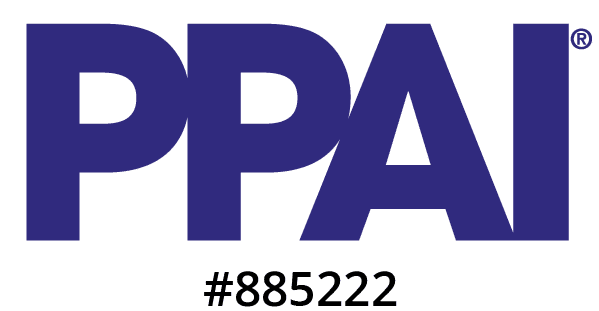As a distributor focused on promotional products and apparel, you've likely built solid relationships with your clients based on trust and quality service. But if you're not yet exploring print products with them, you might be missing out on a key opportunity to expand your offerings and deepen those relationships. To bridge this gap, we've partnered with print supplier, BCSI to develop a questionnaire that can help you uncover how print products could benefit your clients and guide your discussions toward adding print to their marketing mix.
Click here to view the questionnaire. Instructions for cloning the questionnaire to your own Google Drive are at the end of this article.
What Is the Questionnaire For?
The purpose of this questionnaire is fourfold:
- Gauge Print Usage: Understand how extensively your clients are already using print in their business. This insight helps you identify who might benefit the most from your print services.
- Prioritize Conversations: Based on their responses, you'll be able to pinpoint which clients are prime candidates for an in-depth discussion about their print needs. Whether they’re satisfied with their current supplier or experiencing challenges, this is your chance to step in.
- Inform Your Strategy: The answers will give you valuable insights into what matters most to your clients when it comes to print—be it quality, price, or ease of ordering. This information allows you to tailor your pitch and offer solutions that align with their priorities.
- Position Yourself as a Print Resource: Even if your clients currently only think of you for promo and apparel, this questionnaire subtly positions you as an expert in print. It opens the door to future conversations and lets them know you can be their go-to resource for all things print.
Once you have these questions answered by your clients, you'll be well prepared to introduce them to print. You could even review submissions with our pals at BCSI to collaborate on a strategy for each client based on their unique answers.
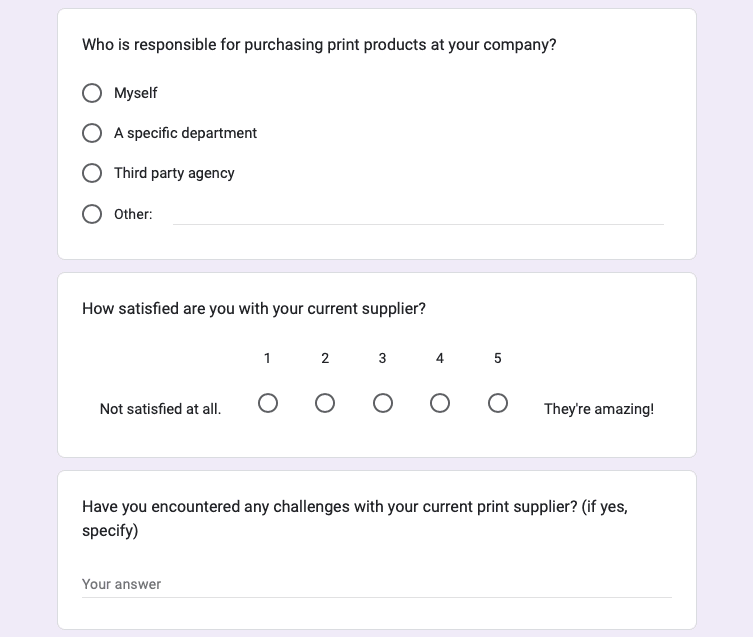
How to Use the Questionnaire
How to Use the Questionnaire
During Business Review Meetings:
Incorporating this survey into your regular business reviews is a seamless way to introduce the topic of print. It feels natural and consultative, showing that you're interested in understanding and addressing all aspects of their marketing needs, not just the promotional products and apparel. Consider filling it out on behalf o your client as you conduct the meeting.
As Part of a Marketing Campaign:
Alternatively, you could roll out the questionnaire as part of a targeted marketing campaign. For example, you could send it alongside a direct mail piece that showcases some of the print products you offer. This dual approach not only sparks interest but also gives clients a tangible example of the quality and creativity you bring to print.
Pro Tip: Using no-code automation, you can push data from the questionnaire into your CRM or trigger a workflow that alerts your team, sends a follow-up meeting invite, automatically ships a sample kit, or even uses AI to analyze the results. Contact us if you need help.
Why This Matters
Expanding into print isn't just about adding another line of products—it's about becoming a more comprehensive solution provider for your clients. Print is often a recurring need, and by establishing yourself as a reliable print partner, you create opportunities for repeat business and stronger client loyalty. Plus, print budgets tend to be more stable and essential, especially for materials like business cards, brochures, and flyers that keep their operations running smoothly.
So, next time you're sitting down with a client or planning your next campaign, consider using this questionnaire. It's a simple yet powerful tool to uncover new opportunities, strengthen your client relationships, and grow your business in the print sector. If you're looking for a great print supplier to come alongside you on your journey into print, reach out to BCSI and let them know PromoPilot sent you. 🙂
If you're ready to start using this questionnaire with your clients, you have two options: quickly create a copy using Google Forms or rebuild the questionnaire using your preferred form-building tool. Below are step-by-step instructions for both methods.
Option 1: Copy the Form to Your Google Account
- Click this link to create a copy of the form in your Google account.
- Customize the Form: After making a copy, you'll want to personalize it:
- Introductory Text: Edit the introductory text to reflect your business's tone and approach. You might want to include a brief explanation of why you're asking these questions and how you plan to use the information.
- Questions: Review the questions and make any necessary adjustments to better fit your clients or to include additional questions that align with your specific goals.
- Design: Consider changing the form’s theme, colors, and fonts to match your brand identity.
- Test the Form: It’s important to test the form yourself to ensure everything works smoothly before sending it to your clients.
Option 2: Rebuild the Questionnaire
- Choose Your Tool: Decide which form-building tool you prefer. Popular options include Formstack, JotForm, or Zoho Forms.
- Recreate the Questions: Use the list of questions provided in the blog post to manually build your questionnaire. This gives you full control over the layout, design, and functionality.
- Customize the Form: Once you've recreated the form, customize it with your branding, introductory text, and any other modifications that reflect your unique voice and business needs.
- Test the Form: Before sending it out to clients, test the form yourself to ensure all questions are functioning as intended and that the user experience is smooth.