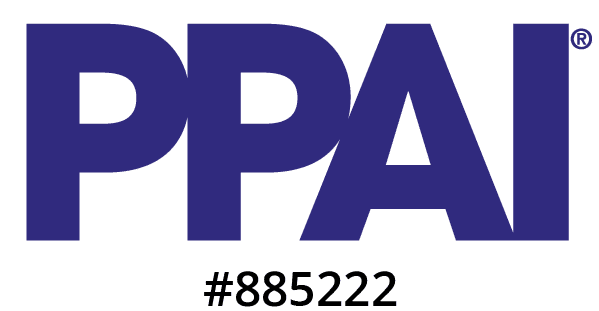Understanding Key Terms
Should You Build Your Own Templates?
Building VDP templates requires a blend of creative and technical skills, including graphic design, print process knowledge, and some coding (JavaScript and XML). The tools are specialized, and unless you're constantly building templates, it can be slow-going. For this reason, I partnered with Coverdale. These projects are intermittent for me, but Coverdale does this every day, all day – making them faster and more competent than I could ever be when picking up one of these projects every few weeks or months. Ultimately, they provided a faster, better, and cheaper solution for template creation.
1. The Request
- Providing finalized and print-ready artwork.
- Making decisions about how the template will work.
- Actively participating in template review and user acceptance testing.
2. Spec the Product
3. Get the Assets
- Adobe InDesign Package: Includes all documents and dependencies like fonts and images in one zipped folder.
- Adobe Illustrator File: Ensure fonts are not converted to outlines and raster images are high-res.
- PDF: Ensure fonts are not converted to outlines, images are high-res, and the document includes necessary bleeds and printer's marks. Avoid PDFs if possible, as they can increase costs.
4. Evaluate Template Needs

5. Initiate Project with Coverdale
- Use a clear subject line (e.g., "ACME Business Cards") including the client’s name.
- Provide a video overview of the template requirements. Watch an example below.
- Attach artwork assets and give directions on customizable elements.
- Ask for a cost estimate before starting development. A typical business card template will take about 2 hours of development.