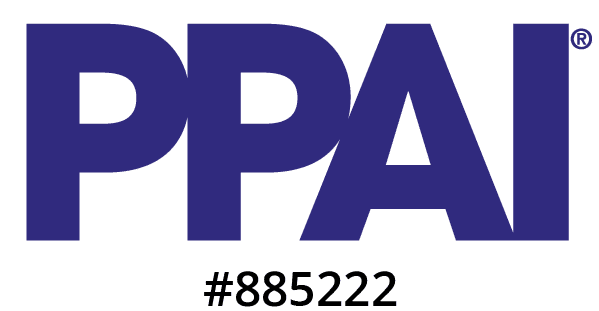Why QR Codes Still Matter
Use Bitly for Tracking and Redirection
- Track Engagement: Bitly allows you to track how many times a QR code is scanned and much more, which is essential for understanding the success of your campaign. Marketers (your buyers) value data and helping them to tie that data back to the products you sold them demonstrates not only the value of those products, but also you as a partner.
- Change the Destination: Traditional QR codes lock you into a specific URL once printed. With Bitly, you can update the link later, so if your promotion changes, your QR code stays relevant without the need to reprint anything. With the ability to change the destination over time, you can encourage multiple scans by promising new content and digital experiences in the future. For example, imagine you print 1,000 brochures for a trade show with a QR code leading to a product page. A month later, your promotion ends, but you can use Bitly to redirect the code to a new landing page without needing to reprint or redesign your materials.
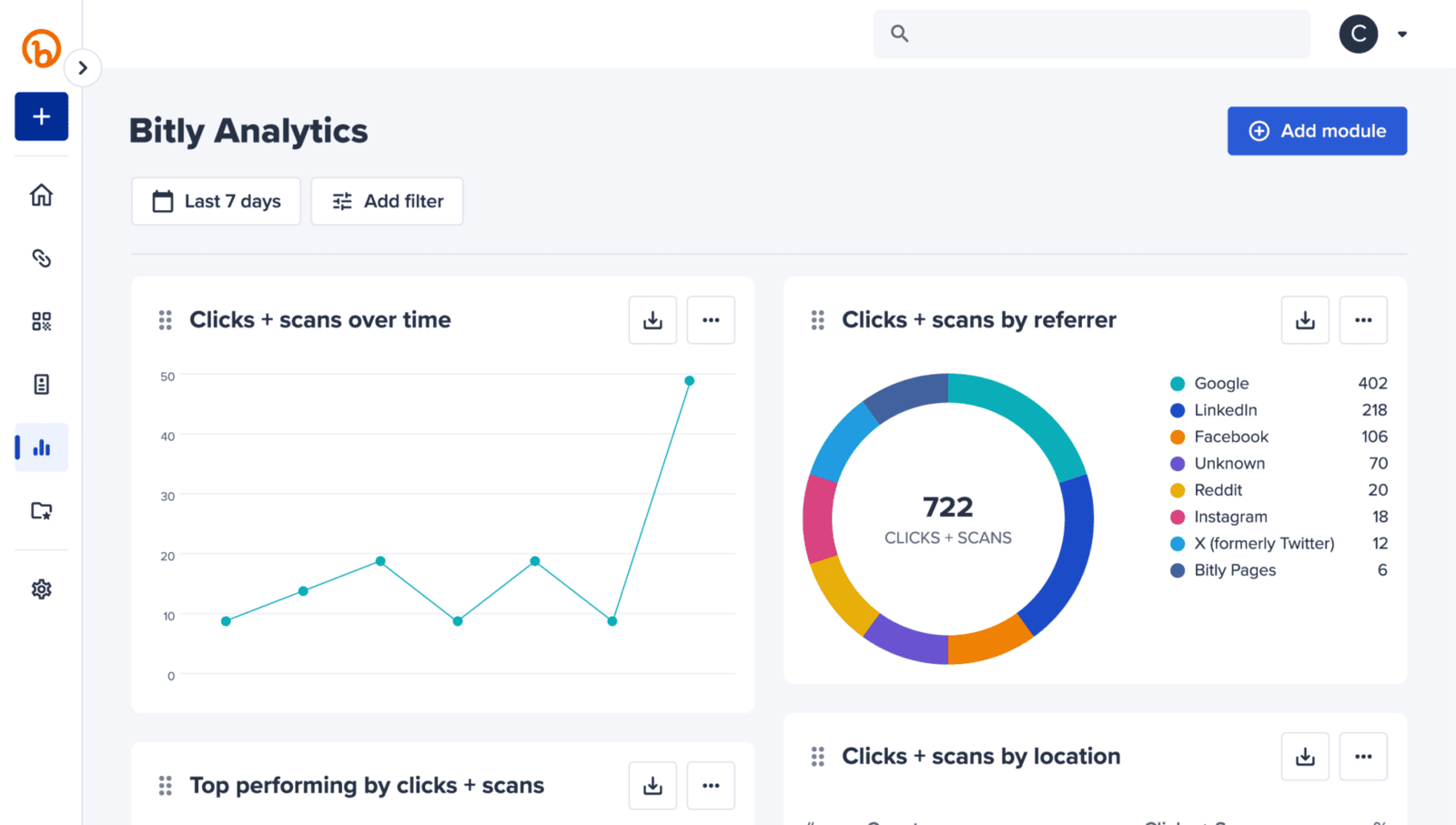
Enhance Tracking with UTM Parameters
- Source: Where the user found your QR code (flyer, brochure, product label).
- Medium: The type of marketing channel (print, email, etc.).
- Campaign: The name of your campaign (spring sale, holiday promotion).
When users scan the QR code, this URL will be tracked in Google Analytics (assuming it is installed on the destination website), letting marketing pros see exactly which print pieces or promo products are driving the most traffic and conversions.
Personalized Landing Pages with Variable Data Printing
QR codes become even more powerful when paired with variable data printing and personalized landing pages. This technology allows you to print unique QR codes on each piece of material, linking to personalized content such as a landing page that greets the user by name.
- Print: Each QR code is tied to an individual customer or prospect.
- Scan: When the user scans the code, it leads to a personalized landing page.
- Personal Greeting: Using dynamic tools like Unbounce’s dynamic text replacement, the page automatically greets the user by name or includes tailored offers.
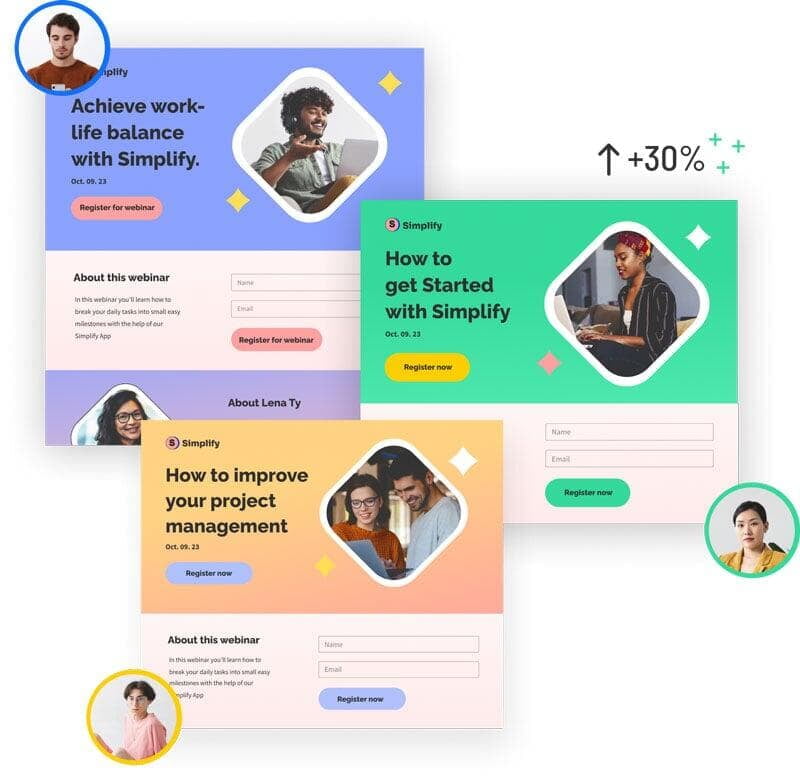
Dynamic Text Replacement with Unbounce
Unbounce’s dynamic text replacement (DTR) feature allows you to personalize landing pages even further. By adding specific URL parameters to the QR code, Unbounce can automatically replace text on the page to greet users by name or highlight a special offer just for them.
- The QR code contains a URL with special text at the end (similar to UTM parameters) like ?name=Sarah&promo=15percent.
- When Sarah scans the QR code, Unbounce replaces placeholders on the landing page with “Sarah” and the specific discount.
Ideas for Maximizing QR Code Engagement
QR Codes in Action: A Case Study
- Tracking: Using Bitly, you track how many people scanned the codes.
- UTM Parameters: You learn which print piece (postcard vs. brochure) drove the most traffic to your site.
- Personalization: Thanks to variable data printing, each landing page greets users by name, and Unbounce dynamically adjusts the text based on their specific offer.