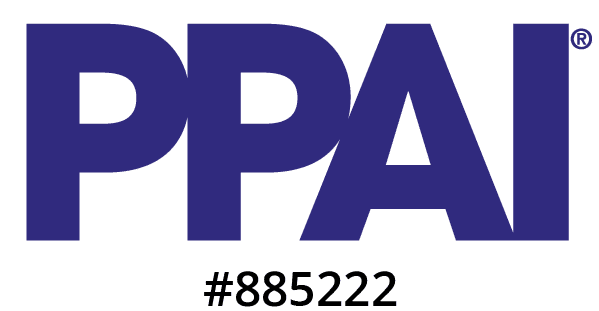If you're using commonsku and looking to work smarter—not harder—Zapier is your secret weapon. By automating the repetitive stuff, you can free up time for what actually matters: selling, serving clients, and growing your business. With Zapier, even non-techy teams can build powerful workflows that connect commonsku with thousands of other apps. Whether you want to track margins, celebrate wins, or streamline operations, we've rounded up 15 plug-and-play automation ideas to get your wheels turning. Let’s dive in!
1. 🔔 Bell Ringer (Celebrate Big Orders in Slack)
- Trigger: Sales Order Status Change
- Filter: Order Total > $5,000 (or your chosen threshold)
- Action: Send Slack message to #sales-wins with client name and order amount
2. 📉 Low Margin Tracker
- Trigger: Order Email Sent
- Filter: Booked Margin % < 30%
- Actions:
- Add row to Google Sheets with order details
- Email manager with margin warning
- Tag project in commonsku as “Low Margin”
3. 🎁 Sample Order Tracker
- Trigger: Sales Order Status Change
- Filter: Sample Order = true
- Actions:
- Log order total to a Google Sheet
- Use Digest by Zapier to email monthly total
- Alert team if spend crosses $1,000 in a month
4. 🛠️ Rush Order Alert
- Trigger: New Project
- Filter: In Hands Date is within 7 days of creation
- Action: Send Slack or email alert to operations team with link to project
5. 📬 Project Kickoff Email
- Trigger: New Project
- Actions:
- Send Gmail or Outlook email to Project Client Rep
- Include project number, timeline, and rep contact info
6. 🗂️ CRM Sync (HubSpot or Zoho)
- Trigger: New Project
- Actions:
- Create or update a deal in HubSpot or Salesforce
- Include Project Budget, Client Name, Rep Info
7. 📅 Task Scheduling by Order Status
- Trigger: Sales Order Status Change
- Filter: New Status = “Open” or “Shipped”
- Actions:
- Create task in Asana, Monday.com, or ClickUp
- Assign to appropriate team member
- Include client name, due date, and order URL
8. 📊 Weekly Sales Digest
- Trigger: Sales Order Status Change
- Filter: Order Total > $1,000
- Actions:
- Add to Zapier Digest
- Every Friday, send email summary to sales leadership
9. 👤 Rep Performance Tracker
- Trigger: Order Email Sent or New Project
- Actions:
- Log Project/Order data to Google Sheets
- Include Order Rep name, Budget, Booked Margin
- Create charts for monthly performance insights
10. 🏷️ Auto-Tag Projects by Budget
- Trigger: New Project
- Filter: Budget > $2,500
- Action: Apply tag “High Budget” in commonsku
11. ⚖️ Route Projects by Event Type
- Trigger: New Project
- Filter: Event Type = "Tradeshow"
- Actions:
- Send Slack alert to special events team
- Optionally assign task or notify via email
12. 👀 Client Follow-Up Reminder
- Trigger: Order Email Sent
- Actions:
- Wait 15 minutes (using Delay by Zapier)
- Send Slack message or create follow-up task in CRM
13. 📝 Auto-Add Internal Notes for Key Clients
- Trigger: New Project
- Filter: Client Name contains “VIP”
- Action: Add note to project: “This is a high-priority client. Keep them in the loop.”
14. 🧠 Client Rep Knowledge Base
- Trigger: New Project
- Actions:
- Extract Client Rep name and email
- Append to shared Google Sheet or CRM contact list
15. 🎯 Closed Deal Trigger
- Trigger: Sales Order Status Change
- Filter: New Status = “Closed”
- Actions:
- Update stage in CRM
- Send “Closed Deal” message to Slack
- Log to deal tracking spreadsheet or dashboard