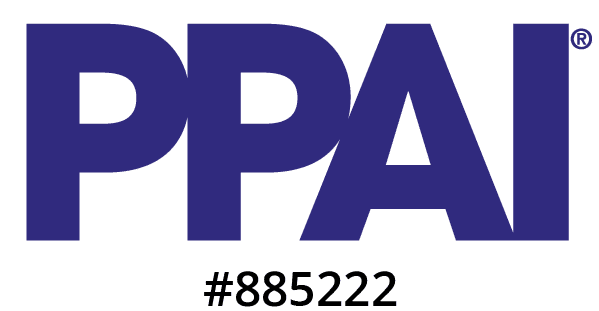Introduction: Why Accessibility Matters
Website accessibility isn't just a legal checkbox or a customer service nicety—it's a critical part of digital operations today. Whether you're running a single brand site or managing dozens of e-commerce stores for clients, ensuring your websites are accessible to users with disabilities is both a legal and ethical obligation. More and more businesses are facing lawsuits for failing to meet ADA and WCAG standards, and small businesses aren't immune.
But here's the catch: if you're a distributor managing dozens of client-facing websites, using off-the-shelf accessibility tools and plugins can become prohibitively expensive fast. These tools may advertise plans starting at $40/month, but those often exclude critical features like ongoing scans, monitoring, or manual fixes. Add those in, and costs escalate well beyond what's sustainable for small teams.
So how do you make accessibility scalable and affordable? Here's how.
Start by Prioritizing Your Sites and Efforts
When resources are tight, start with:
- High-traffic or public-facing sites: Fixing issues on your most-visited websites or public-facing company stores reduces your exposure and helps the largest portion of your audience.
- Revenue-generating stores: Focus on the websites that drive sales. ADA compliance lawsuits often target checkout flows.
- New builds: Make accessibility part of the process from day one on any new site.
- Repeatable patterns: If you're using similar templates or components across sites, fix them once and apply improvements everywhere.
Use Tools That Help Without Breaking the Bank
Not all accessibility tools are created equal—and not all are priced transparently. Some overlay widgets are marketed as affordable plug-and-play solutions and can offer helpful features like contrast adjustment, text resizing, or screen reader enhancements. However, many of these services reserve automated scanning, monitoring, and manual remediation for higher-tier plans, and that’s where costs can add up quickly.
If you want to explore this category, search for "accessibility overlay widgets" to get a sense of what’s available—but be sure to read the fine print around pricing and included services. These tools can be a useful supplement, but they’re not a replacement for actual site remediation or ongoing testing.
For more straightforward scanning and monitoring, consider:
- WAVE by WebAIM (free and API options)
- SortSite or PopeTech for bulk scanning
These tools provide visibility into common accessibility issues without locking you into expensive contracts. Use them to run regular scans, track recurring issues, and tackle the most critical problems first.
Build Accessible Habits Into Your Workflow
You don't need to be an expert to build more accessible sites. Just start with the basics:
- Always use proper heading structure (H1, H2, H3...)
- Add alt text to every image
- Label every form field clearly
- Ensure contrast ratios are readable
- Make sure the site works with keyboard navigation
Most website platforms provide you with the tools to do this—like automatically applying heading tags in templates or offering alt text fields for images. But it’s up to us to actually use them—and I’ll admit, I’ve ignored the alt text field more times than I’d like to admit. That has to change.
Train Your Team (Without Hiring a Consultant)
If you're looking for a solid foundation in accessibility, start with the World Wide Web Consortium (W3C). W3C is the main international standards organization for the internet, and they're the group behind the Web Content Accessibility Guidelines (WCAG).
Their Introduction to Accessibility is a free, well-organized resource that breaks down the what, why, and how of accessible design. It's vendor-neutral, up to date, and suitable for both beginners and those looking to go deeper.
Even one team member learning the basics from W3C’s resources can have a big impact on how your organization thinks about and builds for accessibility.
Write Your Own Accessibility Statement
You don't need to pay a service to publish an accessibility statement. You can write your own by including:
- The standard you're aiming for (e.g. WCAG 2.1 Level AA)
- The current status of your site(s)
- Known issues, if any
- A way for users to contact you if they have trouble
- A commitment to improve and maintain accessibility
Keep it honest, keep it simple, and update it as you go. W3C has some great, free resources to help you get started with your own statement, including a statement generation tool!
Take a Reasonable, Sustainable Approach
You don’t have to fix everything at once. Start with key flows like product pages and checkout. Run quarterly audits. Use tools and training to empower your internal team. Maintain a public statement to show you're aware, responsive, and working toward accessibility.
Making your websites accessible isn't just about compliance—it's about creating a better experience for everyone who visits. And with the right tools, habits, and priorities, it's a goal that's well within reach.