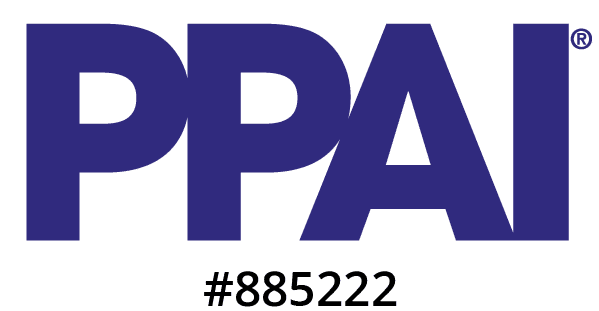What's a webhook? – A webhook is like a digital messenger that automatically notifies one system when something specific happens in another system. It allows different applications or services to communicate and share information in real-time without constant manual checking. Very handy to have, but sometimes an email hook is the only option.
Understanding Email-Hooks
How Email Hooks Work
Receiving Emails: An email is sent to a designated address that is monitored by your automation platform.
Parsing Content: Next, you need to parse the email's content, identifying and extracting relevant information such as sender details, subject, body text, and attachments.
Triggering Actions: The extracted data initiates automated actions within your chosen no-code automation platform.
The Benefits of Email Hooks
Email-hooks share many of the same benefits as webhooks.
Increased Efficiency: Automating routine tasks like data entry and updates reduces the time spent on manual processes and minimizes human error.
Real-Time Processing: Actions are triggered as soon as an email is received, ensuring timely responses and updates.
Seamless Integration: Email hooks can be set up in a multitude of no-code platforms like Zapier, Make, or Zoho Flow, enabling integration with various applications.
Practical Applications for Print and Promo Distributors
Customer Support: Automatically create and manage support tickets from incoming emails, ensuring customer issues are promptly addressed.
Sales and CRM: Parse email inquiries to update your CRM system with new leads, contact details, and follow-up tasks.
E-commerce: Process order confirmations, update inventory records, and send shipping notifications without manual intervention.
Project Management: Convert emailed task requests into project management tasks, assign them to team members, and set due dates.
Getting Started with Email Hooks and Zapier
Select a Parsing Tool: For simple email parsing, you might be able to use Zapier's Email Parsing app. However, you'll likely want something with a bit more sophistication – I've always been happy with MailParser for extracting data from emails or DocParser if you're extracting data from attachments like PDFs. Both options are supported by Zapier.
Set Up an Email Address: In your parsing tool of choice, configure a specific email address to receive the emails you want to extract data from.
Define Parsing Rules: Also in your parsing app, you'll need to establish rules to extract the necessary data from your emails. This can take some time if you're working with complex emails or attached documents. The fine folks at DocParser can even set this up for you, for a small setup fee.
Integrate with No-Code Tools: Now that you have the email's data parsed, you can use it in your Zapier workflow.
Pro-Tips When Using Email Hooks
While handy, email hooks are often a last resort due to the potential for inconsistent email content and lack of structured data. Parsing works best when the content being parsed is predictable. For this reason, we recommend these tips to heed when working with email hooks:
- Consider how your apps send emails – a user might trigger an email when sending a quote, you might have automated email notifications, often an app will send regularly scheduled reports via email. In each of these cases, an email hook can be configured.
- Emails or attached documents should be formatted predictably to match your parsing rules.
- Definitely consider having DocParser or another professional build your parsing rules. They'll know all the tricks for getting clean data consistently.
- Industry tools like ESP, commonsku, SAGE, and others may have a feature to BCC an email address when a document like a presentation, quote, or sales order is sent to a customer. If you can configure that BCC field to automatically include your email hook address, consider doing so. That way your sales team doesn't have to remember a funny looking email address.
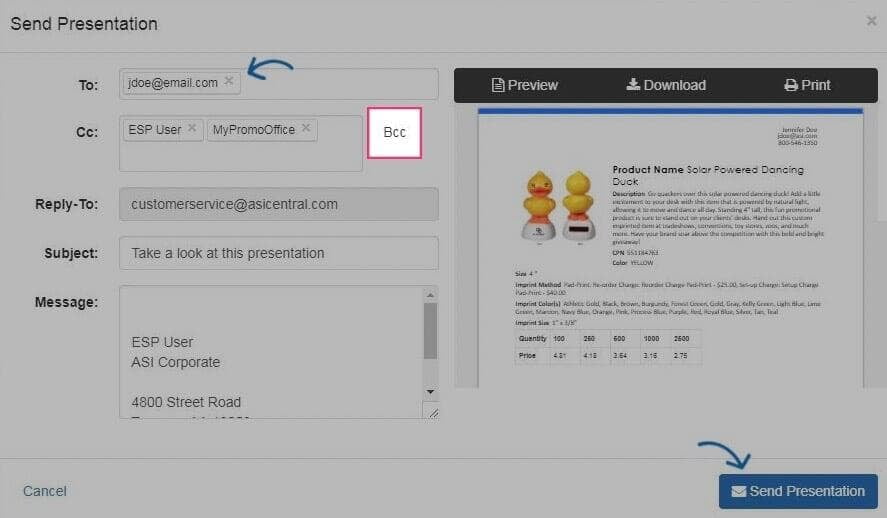
Industry Use Cases
Interested in using email hooks with apps like commonsku, ESP, or SAGE? Here are some ideas to get you started. If you run into a hiccup you're always welcome to reach out to PromoPilot for a hand.
- When a Presentation is emailed to a client, create an opportunity in your CRM.
- When a quote is sent to a client, upload the document to CRM.
- Take it a step further – if the quote total is larger than $50,000, then alert your sales manager.
- If an invoice is emailed to a client, and the total is greater than $10,000, post a message in Slack.
- If an invoice is emailed to the client, and it's for an inventory purchase, alert your warehouse so they know to expect it.
Email hooks are useful hack that belongs in every automator's utility belt. By leveraging email hooks and other no-code automation tools, distributors can automate routine tasks, improve efficiency, and focus on strategic activities. Email hooks ensure that critical information can flow between systems, enabling timely responses and actions that enhance overall productivity.